Want to add gifs to your article but dont want your reader's to see the pesky Giphy "Related Gifs" when they mouse over the image? In this article I will show a quick and easy way to add pop-up free gifs to your hashnode articles.
Check out the difference below.
Keep reading so that your mouse can hover over
This....😍
NOT This.... 🙄
Once you have chosen the gif that you want to use
* Click on the Share icon
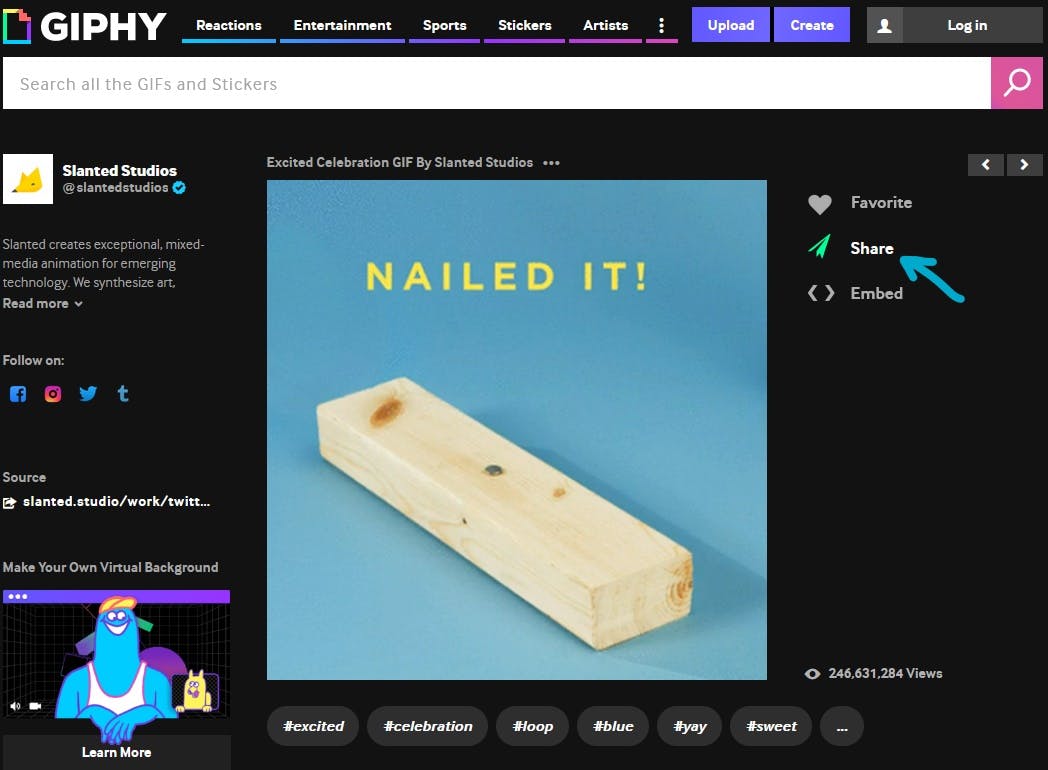
* Copy the link
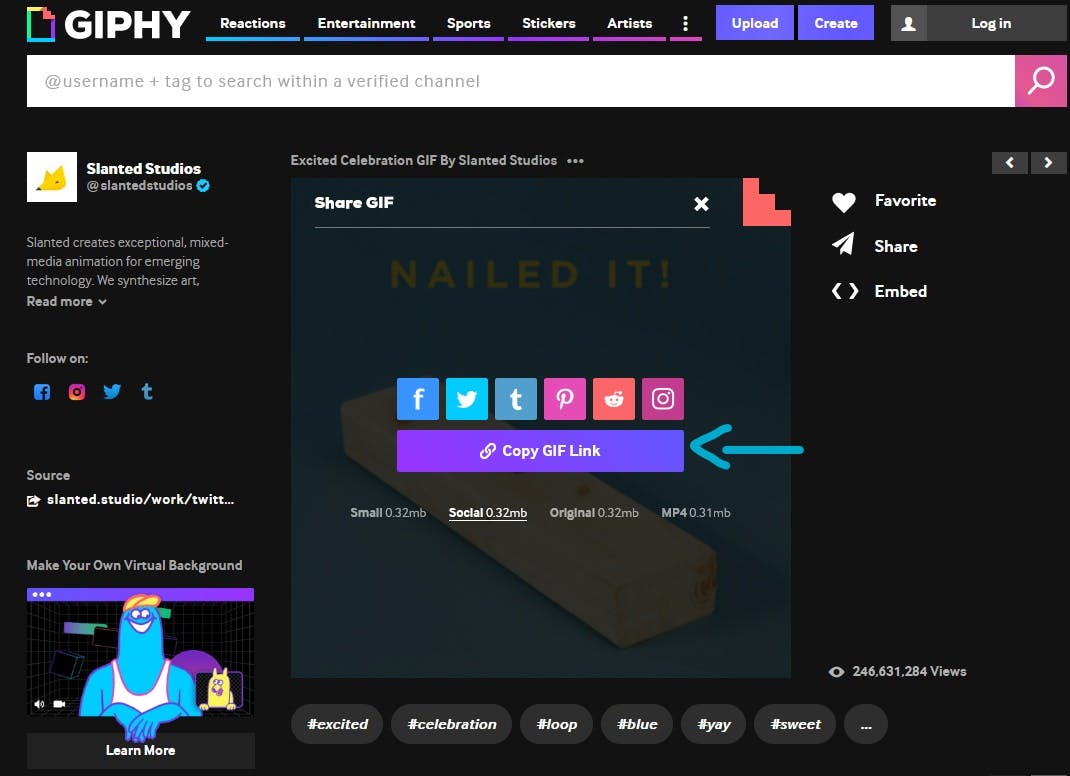
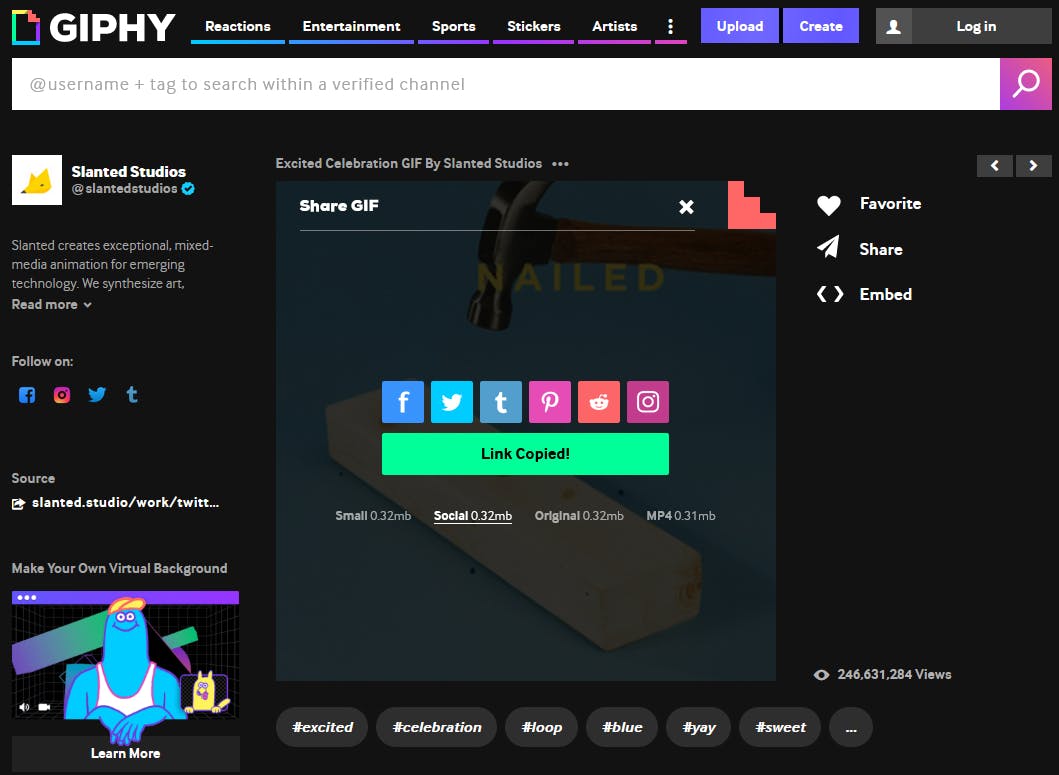
* Using the Markdown image tag, insert the link into your article

Voila!

❤️ Thanks for reading! ❤️


